How to Use the Epay Site for Renewals

1. Click the button below. You will be taken to the Epay website to purchase sticker in a new tab.
2. Select “Make a one-time payment”
3. Select the appropriate renewal group on the next screen:
>> Non-motorized is “class X”
>> Everything else is “All other classes”
4. Fill out the page entirely, everything is required to be filled in.
>> If your state reg says “IL Applied” you must give us your numbers in order to do it online.
>> If you have a non-motorized (class x) you can enter in 7 zeros since you do not have a state number.
5. Be sure to fill in the number of motors and propulsion box; it will not go through if not filled in.
6. Be sure to click on the appropriate class for pricing at the bottom. This is located in the right column on the renewal card under sales order and customer number.
7. If your boat is registered in any other state besides IL, you must select the Out-of-state fee. We will not process the renewal if it is not selected. (We go by what state it is registered in, not where the owner lives)
*We will not process any online payments if the renewal is in someone else’s name. If you are a new owner you must fill out the application form and mail it in or bring it in. You cannot use the renewal card from the old owner.